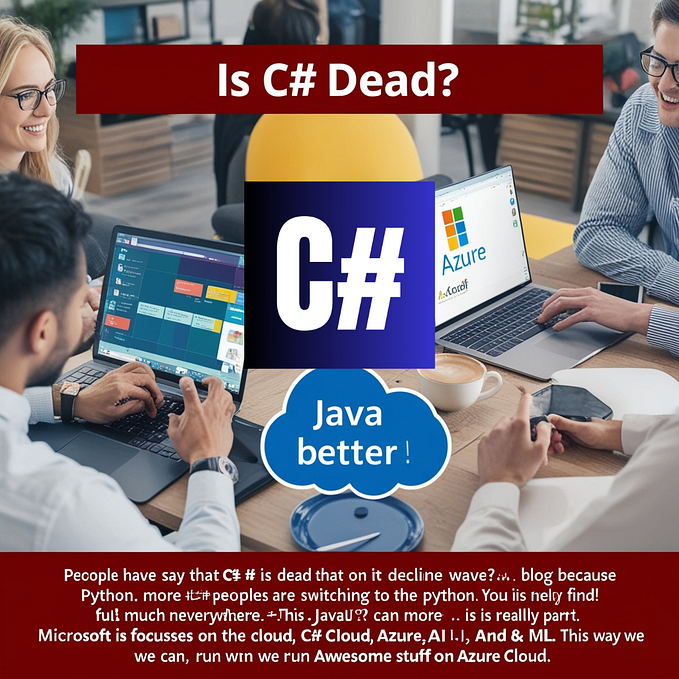Member-only story
How to Setup Gmail SMTP in ASP.NET
When developing an ASP.NET application, there may be instances where you need to send emails programmatically, such as sending notifications or user communication. One popular option is to use Gmail’s SMTP (Simple Mail Transfer Protocol) server to send emails from your application using your Gmail account. This guide will walk you through the steps to set up Gmail SMTP in your ASP.NET application.

By leveraging Gmail’s SMTP server, you can take advantage of the reliability, security, and deliverability offered by Gmail’s email infrastructure. It allows you to send emails using your Gmail account credentials, ensuring that the emails are sent from a trusted and recognizable source.
Setting up Gmail SMTP involves a few steps, including enabling access for less secure apps, configuring the SMTP settings in your application, and writing the necessary code to send emails. This guide will provide detailed instructions on each step, ensuring that you can successfully integrate Gmail SMTP into your ASP.NET application.
By the end of this guide, you will have a clear understanding of how to set up Gmail SMTP in ASP.NET, allowing you to send emails seamlessly from your application. So, let’s get started and enhance the functionality of your ASP.NET application by incorporating email capabilities using Gmail SMTP.